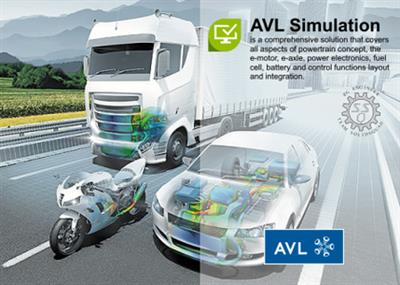
AVL Simulation Suite 2021 R2 | 31.0 Gb
Product:AVL Simulation Suite
Version:2021 R2 Build 115
Supported Architectures:x64
Website Home Page :www.avl.com
Languages Supported:english
System Requirements:Windows **
Size:31.0 Gb
The software developer Advanced Simulation Technologies (AST) is pleased to announce the availability of AVL Simulation Suite 2021 R2 is a comprehensive solution that covers all aspects of powertrain concept, the e-motor, e-axle, power electronics, fuel cell, battery and control functions layout and integration.
Release 2021 R2
Updates and improvements to AVL's simulation solution
The latest release of AVL's ICE Performance and Emissions Simulation solution - version 2021R2 - includes a range of enhancements that bring a variety of benefits to its users.
About 18 months ago, we introduced you to our Engine Model Generator and Engine Parameterization Wizard. Since then, the two applications have been continuously developed and now offer you enormous time and cost savings through the combination of integrated expert know-how with a high degree of automation. Based on engine specification sheets, measurement data and user-defined default names for measurement positions, the Engine Model Generator and Engine Parameterization Wizard allow you to create thermodynamic engine models. Despite the minimal effort, these are highly accurate and suitable for HiL applications.
With release 2021 R2, the Engine Parameterization Wizard is extended by a thermal model. This is used to simulate the temperature of the coolant and oil circuits and to take their influence on engine performance, fuel consumption and emissions into account.
For the purpose of On-Board Diagnostics (OBD) Analysis, dedicated actuator channels are provided for the components intake and exhaust manifold, turbine outlet and intercooler thereby enabling leakage to be taken into account.
To facilitate vehicle system simulation, the already available software ECU is extended by an idle speed controller.
The components air cleaner, charge air cooler, high pressure EGR and EAS (exhaust gas aftertreatment system) are additionally equipped with dedicated pressure drop and heat transfer characteristics derived from validated engine models. This allows you to make accurate predictions over a wide range of operating conditions, which is a key criterium for high-quality models.

Further highlights in 2021 R2 include:
AVL CRUISE M, Engine Thermodynamics
- Speed-up of Crank-Angle Resolved Cylinder
- Introduction of a Zero-Volume Node and an Advanced Junction Model to the gas path
- Gas pipe extended to account for bending radius and changing wall temperature over pipe length
AVL CRUISE M, Exhaust Gas Aftertreatment
- Online modification of UCI modelled reaction parameters enabled
- Engineering Enhanced Catalyst Models offered as new components in the standard CRUISE M EAS library
- New real-time capable pressure drop model dedicated to passive regeneration and all sorts of catalytical conversions in catalytically supported particulate filters
AVL FIRE M, IC Engine Performance and Emissions
- FIRE M Engine Component Finder now capable to automatically detect up to three spark plugs
- Enabling the use of custom Tabkin Knock databases
- Improved setup of multi-cycle simulations using ECFM-3Z
AVL FIRE, IC Engine Performance and Emissions
- Tabkin FGM has been coupled with the FIRE Eulerian Flame Tracking Model
- Tabkin table generation now available also for Windows systems
Committed to our customers, always having the global automotive markets and trends as well as the current legal guidelines in mind, we at AVL are constantly working on the future development of our solutions, services and methods. With our second release 2021, we are again launching new highlights in the field of ICE Durability an NVH, which we would like to present to you here.
Lubricated Sliding Contact Analysis
Slider Bearing Internal Thermal Analysis
Extended Thermal Boundary Condition Options
To further improve the accuracy of the calculated local structure and oil temperatures, the possibilities to define initial and boundary conditions are extended. For the internal used boundary structure (ring) of each connected body, e.g. shell and journal, used by the approach, you can now define individual boundary conditions for the ring surfaces. These boundary conditions can be either of the type "Fixed temperature", "Fixed heat flux", "Heat transfer coefficient" or "Adiabatic". Input are temperature, heat flux or heat transfer coefficient (HTC) profiles.
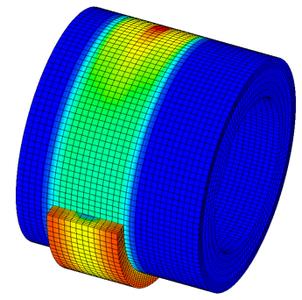
Temperature Equilibrium as Initialization Step
In case structural heat up should not be calculated until the thermal stationary state is given, a new option is provided which allows you to obtain mechanical results that are unaffected by any temperature changes.
The structure heat up is now treated as a thermal initialization step. The initialization phase ends either when thermal stationary conditions are converged out, or new - a predefined number of heat cycles - is reached.
The thermal conditions reached are then used for a final standard dynamics calculation of a few engine cycles at stationary temperature conditions.
Piston Ring Analysis - Additional Ring End Gap Designs
Two new ring end gap designs have been introduced, the 'Stepped' and the 'Double Sealed' end gap.
For both designs, the dynamic axial displacements of the ring ends are considered when using the 3D ring model, and for the double sealed design, the radial displacement is also taken into account.
The gas flow coefficient for the ring end gap has been replaced by three separate gas flow coefficients, one for each throttle at the ring end gap. This allows you to adjust the model to even more demanding geometric designs that are not directly covered by the general designs.
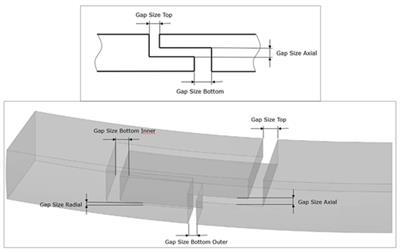
Valve Train Analysis
Overhead Valve (OHV) Trainwith Swing Arm
The OHV train templates available in AVL EXCITE Power Unit and AVL EXCITE Valve now support swing arm configuration in addition to the tappet configuration already available. The contact between lever and pushrod is considered by a ball/pen contact. If necessary, hydraulic lash adjuster insets can be used at the pushrod-side lever arm. Other configuration options, such as multi-valve actuation with and without bridges, are also possible with the new configuration.
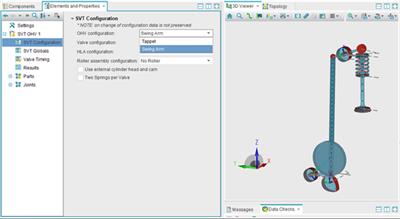
Interfaces
AVL EXCITE Power Unit - Interface to Model.CONNECT
The new "Model.CONNECT Element" component has been implemented in EXCITE Power Unit, providing an interface for co-simulations via AVL's neutral model integration and co-simulation platform that connects virtual and real components. This enables you to co-simulate EXCITE with a wide range of tools accessible through Model.CONNECT, e.g. AVL CRUISE M, MATLAB/Simulink and Python scripts.
The EXCITE interface is similar to the already existing MATLAB and FMU interfaces with the main difference - EXCITE is just one client in the co-simulation, started and controlled by Model.CONNECT.
With this release version, the interface supports applications that require motion quantities of bodies and sensors provided by EXCITE and receive forces and moments from tools connected via Model.CONNECT. The data is exchanged in EXCITE time steps for time-based simulations.
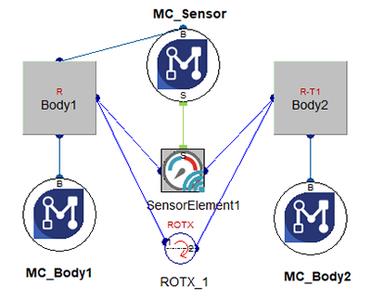
Concept Analysis
Torsional Vibration Damper Analysis
Rubber TVD Durability - Geometry-Based Stiffness and Stress Calculation
Using an additional geometry input, you can calculate the dynamic shear stress by AVL EXCITE Designer as a result of the torsional vibration analysis. Furthermore, the geometry can be used together with the rubber shear modulus to determine the torsional stiffness of the TVD.
Three basic design variants are implemented: flat, cylindrical, or TVD with conical rubber layer. In case of strongly deviating designs, the moment of resistance to torsion and/or the gap dimensional factor can be adjusted manually.
TVD Temperature Calculation - Option for Calibration
The TVD temperature calculation App provides now two more result curves, outer surface and maximum temperature.
In order to better consider the influence of real TVD design and surrounding air boundary conditions by the simplified model, as well as to achieve a higher accuracy, especially regarding amplitudes, the simulation results can be calibrated be measurement data.
Based on the additional input of the measured temperature on the TVD outer surface for a certain engine speed, a temperature correction factor is determined.
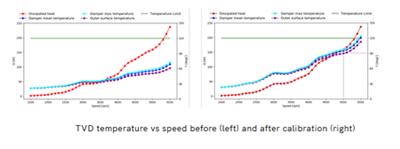
Hardly any other industry has been undergoing as much change in recent and coming years as the automotive market. In order to support you in the best possible way, we are constantly developing our solutions for you. Here you get an overview of the latest features of Release 2021 R1 in our Solution Area Transmission and E-Drive.
AVL EXCITE for e-axle
REXS Import Interface
With the release 2021 R2 EXCITE provides you with the Reusable Engineering EXchange Standard (REXS) Import Interface. It defines an industry-wide standardized interface for a simple exchange of gearbox data.
The Research Association for Drive Technology e. V. (FVA) has developed this format in close cooperation with its member companies. Their experience in the field of gearbox software ensures that the concepts developed are suitable for practical use in an industrial context. In REXS, the components of a gearbox are defined on the basis of common parameters. The REXS specification contains everything you need to define a gear unit model. Essentially, this includes the machine elements, their attributes and the relationships used to define the connection between the individual machine elements.
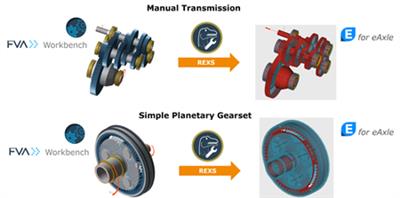
Bevel Gears
The already existing model for the representation of bevel gears in AVL EXCITE Power Unit is now also made available to you in EXCITE for e-axle with enhanced usability.
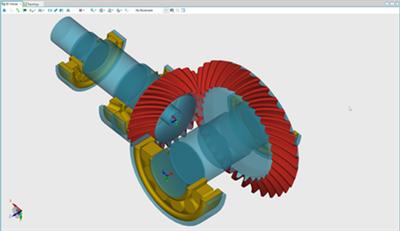
To support bevel gears in EXCITE for e-axle, the following functionalities have been added:
- New components are introduced:
The new components include a new bevel gear body as a stand-alone body, as well as a new bevel gear subcomponent, e.g. for use on shafts, and the actual bevel gear joint.
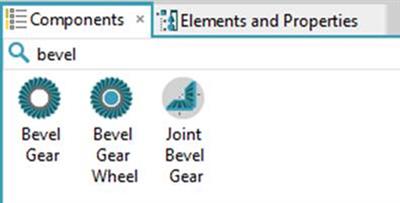
- Detailed 3D Visualization:
There is a great variety of manufacturing/machining techniques for bevel gears, each resulting in specific shapes for the tooth trace along the width of the gears. In order to provide a reasonable and realistic 3D representation for all kinds of straight and spiral bevel gears, the most generic representation through spherical involutes has been applied. To complete the gear mesh, a generic root curve has been added.
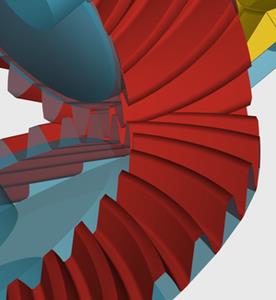
- Gear geometry input:
The definition of bevel gear geometry has been improved following ISO 23509:2016, but also taking into account typical data sheet specifications for automotive and industrial applications.

- Kinematic solution in the GUI:
In the GUI-internal kinematic solution, the specific bevel gear geometries are now taken into account. This provides you with a kinematic animation, automatic repositioning as well as motion export for subsequent CFD oil-flow calculation.
Elasto-Plastic Clutch Joint
With this release, the elasto-plastic clutch joint (EPCL), already known from the AVL Workspace GUI, is migrated to EXCITE for e-axle. In order to easily connect the coupling joint to car bodies using the connection functionality, a new body sub-component, the friction plate, is introduced.
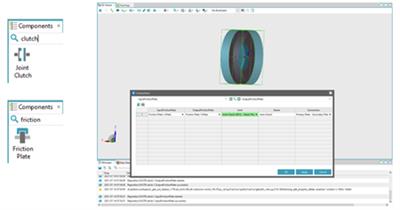

In general, you can use the elasto-plastic clutch for modeling any type of friction clutches in a transmission or driveline, regardless if dry or wet. For wet (multiple-disk) clutches you are offered an additional option for calculating the drag torque.
New e-axle App in the Transmission and E-Drive Solution Area
One of the biggest new features of the 2021 R2 release is the new "e-axle" solution app that has been added to the AVL FIRE M One of the biggest new features of the 2021 R2 release is the new "e-axle" solution app that has been added to the AVL FIRE™ M. Using the app, you can now import surface and motion definitions of e-axle bodies from EXCITE for e-axle. The bodies are inserted into the FIRE M model as embedded bodies.
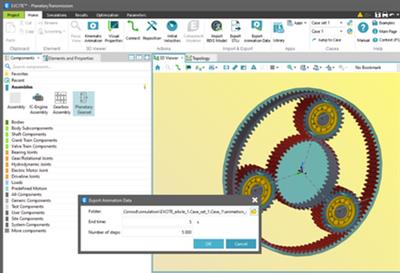
AVL FIRE M
Import Transmission Model from AVL EXCITE for e-axle
By selecting the model file from which to export the EXCITE model, you import the surface models (.stl files) of transmission components and their motion over time. These objects are then used as embedded bodies directly in the FIRE M model. You can control the rest of the model, e.g. fluid definition, directly via the FIRE M GUI within a few minutes.
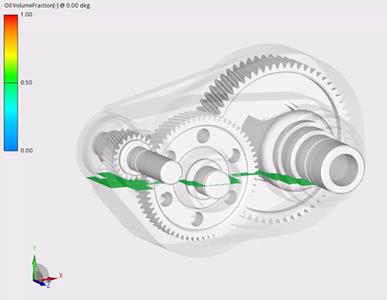
Poor Quality Embedded Body Surface Meshes Supported
Poor quality surface meshes for embedded bodies may contain gaps, overlaps, inner walls and inconsistently aligned surface parts. Nevertheless, you can use the solver will attempt to account for surface defects up to a certain size. In addition, FIRE M offers you the possibility to define this size yourself, or the solver will determine a suitable value. In general, this size should be chosen to be smaller than the geometric surface features to be resolved in the simulation. However, it should be larger than the surface defects.
y+ Results Around Embedded Bodies
As of the current version, you can visualize y+ values around embedded bodies in 3D results in both single-phase and multi-phase simulations. This is done by simply activating the corresponding 3D result.
In addition, you can also examine the mean y+ values for each of the embedded bodies with 2D results.
Automated Workflow for Simulations of E-Machine Cooling
An automated simulation method for studying the cooling process of E-machines is an important step forward. This covers the entire workflow from mesh preparation, setup preparation, computation, and post-processing once you import an E-machine CAD geometry into the system. Starting with the Release 2021 R2 of FIRE M, this automated process is integrated using a solution app. Now you can simulate thermal analysis using oil and/or air-cooling system in a typical E-machine more efficiently and less time-consuming.
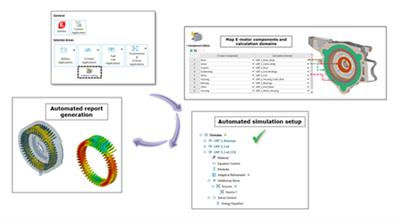
In recent years, the global automotive landscape has undergone a major transformation and with it the needs of our customers and the end users. In order to meet your requirements and to provide you with the best possible support, we are constantly working on updating and improving all our products and services. In all our disciplines and areas of expertise, we have once again made a large number of updates for you. Below you will find some of the highlights of the latest release in our battery solution area.
Solution: Battery Thermal Analysis
The latest version of AVL FIRE M has been enhanced with the ability to use electrothermal battery models in electrically unresolved active layers. Each battery cell is now represented by an electrical node. Here, the current sources are prescribed in the electrically conducting parts touching the battery and the reaction heat source is evenly distributed in the battery cell volume.
With this new approach, you no longer need special meshing approaches for battery cells and ultimately least to shorter turnaround times. This optimization allows you to perform fast and efficient simulation of battery modules and packs.
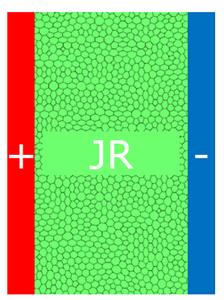
Solution: Battery Layout
The already existing model generators in AVL CRUISE M are extended with this release by a special model generator for battery modules and packs. For the creation of a high fidelity battery pack model the Batemo Pack Generator offers you a kind of configuration questionnaire. It takes into account all electrical and thermal aspects that are essential for you for concept phase studies and assessments.
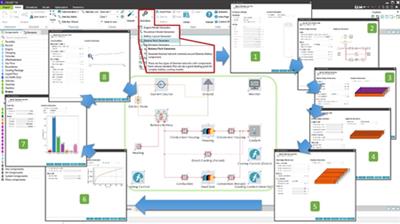
Since the entire generator process is supported by text and graphical outputs, you always receive immediate feedback on your chosen configuration. The process already starts on cell level. Here you can choose from a library of cylindrical, prismatic and pouch cells (Batemo Cell Library) or have a Batemo Custom Cell model.
Futhermore, you have the possibility to choose from different options of air and water cooling concepts, either in reduced or more detailed form. The KPIs of cells, modules and packs are summarized for you and, if suitable, the actual CRUISE M model is automatically created.
The main advantage of this new feature is that it allows you to independently set up a battery pack from scratch within 5 minutes. This makes it easier for you to perform battery concept studies without the hassle manual model creation. In addition, Batemo's extensive cell database allows for a comprehensive evaluation of the pack, to be carried out even without detailed knowledge of the properties of the respective cells.
Solution: Battery Electrochemical Analysis
AVL CRUISE M 2021 R2 offers you a new dedicated Batemo battery component.The component is part of the battery module introduced in the first release of this year. Using this new component, you can now build a cell, module or pack by upscaling. This maintains the accuracy of the Batemo cell models without having to specify complex details of the module or pack design.
As with the battery module component, you can choose between the two modelling options "Batemo cell library" and "Batemo cell custom". Here you can draw from most common cells on the market (cylindrical, pouch and prismatic cells) from manufactures such as LG, Samsung, Panasonic, Murata and others. All models are "ready to go", which means they can be used by engineers who are not specialists in electrochemistry and battery material properties.
Cell aging issues are addressed by a descriptive approach. This allows to parameterize different types of cell losses. The upscaling of the single cell model to the level of a module or pack can be configured by you according to the actual conditions. This flexibility is also provided for the thermal integration of the Batemo battery component into the CRUISE M cooling networks.
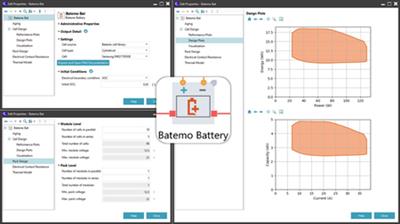
The electrochemical battery model in CRUISE M has also been expanded in this release.
- Thus, online analysis of battery health is now enabled by new output channels for SEI and Li-plating thickness, as well as analysis of the remaining capacity of the cell.
- A concentration-dependent cation transference number is added to the property database. This allows an additional part of the migration effect, i.e. the drag of lithium ions with the ionic current is considered in the model.
- The property database is enhanced with cation diffusion coefficients dependent on the lithium concentration in the electrolyte.
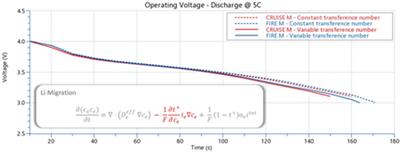
Solution: Battery Thermal Analysis
For easy setup of complex discretizations as well as efficient model setup, the updated Discretized Solid 3D component in CRUISE M now features UI support. This allows you to check (view, rotate, zoom, etc.) the structure and discretization of the 3D object. Furthermore, any selection of cells or cell surfaces can be defined to represent heat connections and measurement positions.
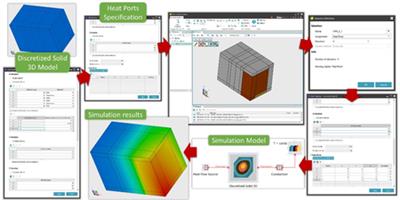
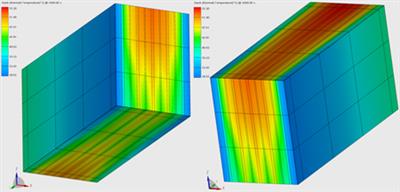
The focus in this release of FIRE M has been placed on ease of use and efficiency in performing simulation tasks. Therefore, it comes to the biggest and most profound change in the workflow, since the introduction of FIRE M. These innovations allow you to define the entire simulation setup based on clean and discrete geometry. The lengthy meshing process is now the first step of the simulation and only after that the actual calculation is started.
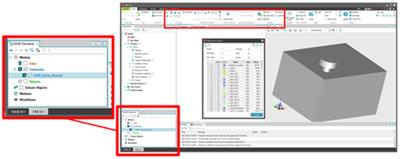
With the extension of the FAME M project tree and its preprocessing capabilities, you can now perform preprocessing directly in AVL FIRE Home. This allows you to set up the simulation from scratch without waiting for meshing.
By selecting one of the options listed below when starting FIRE M, you enable targeted support for your model setup.
1. Use a Solution App FIRE M has a variety of solution apps tailored for specific applications, such as our Thermal Runaway Workflow App. The app allows you to set up complex Thermal Runaway simulations within minutes with best practice solver settings and meshing parameters.
2. Use a Custom App: By using the API, the application supports you in creating customized workflows and using them in a FIRE M model.
3. Use Generic Workflow: If you want to set up the simulation in the "traditional way", you can do it using the generic workflow.
Flexibility has always been one of FIRE M's key strengths. All new features are built on the strengths of existing ones. FIRE M therefore also allows you to fall back on a generic, meshing-based setup approach at any time.
Solution: Battery Safety Analysis
This release introduces dedicated Solution apps for battery safety. A special focus has been placed on optimally supporting you in performing your tasks in connection with the thermal runaway of batteries. In particular, in deriving simulation inputs from measurement data and the generation of simulation models for thermal runaway.
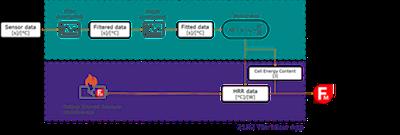
Thermal Runaway Workflow App:To save you valuable turnaround time when performing thermal runaway simulations, we have transferred our expert knowledge into an app. From now on, you will be supported by best practice mesh settings as well as automated solver setup with optimal parameters. The app allows you to reduce setup time from hours to minutes. Its ease of use makes it especially suitable for new users. Based on the groups that the app finds on the specified mesh, the materials are automatically assigned according to their names. You also have the option to adjust all the required materials yourself. Furthermore, there is a connection to the Property Database (PDB). This guarantees you access to all available materials.
Thermal Runaway Measurement Fitting App:If you already have your abuse measurement data, you can now process it using this app. In addition to reading and processing the data, it creates the necessary input data for your simulation. All this happens within minutes and you always have full visual control.
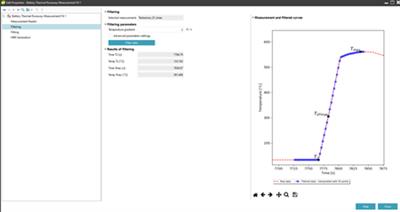

The latest release of AVL's Virtual Fuel Cell Development Solution - 2021 R2 - includes various new features and functionalities for fuel cell analysis at system and component level. The following release note provides a short summary of the main highlights of this release. You can find more specific details in the product release notes of AVL CRUISE M and AVL FIRE™ M.
Fuel Cell System Layout and Integration
Freezing and Defrosting
The simulation-based development of PEM fuel cell cold-start strategies requires stack models that have the right physical depth to serve you as digital twin in office simulation and on virtual testbeds. Therefore, the reduced dimensionality PEM fuel cell model in CRUISE M is extended to handle liquid and frozen water in the gas diffusion layers. In addition to the existing membrane humidification model, you can now optionally activate models for liquid/frozen water formation. CRUISE M thus allows you to calculate the corresponding balance equations for water and thermal conditions of the stack. Furthermore, you can adjust the related formation rates and set the impact of liquid/frozen water on the fuel cell performance accordingly. Based on suitable parameterization, the model can be aligned with experimental data and is thus able to physically respond to different defrosting strategies.
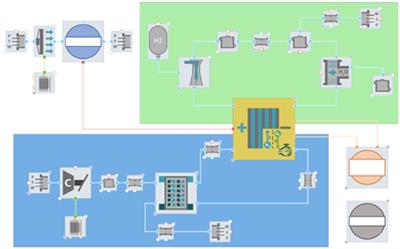
Peroxide and Platinum Band formation
The chemical fuel cell degradation model in CRUISE M is complemented in the new release by a model for hydrogen peroxide formation in the catalyst layer and a model describing platinum band formation in the membrane. When dissolved, platinum ions diffuse from the catalyst on the cathode side into the membrane and come into contact with hydrogen originating from the anode side. The cations are reduced and form a crystallite platinum band, with the catalytic activity of the platinum band promoting the oxidation of hydrogen, the formation of water and electrical potential. In addition, hydrogen peroxide diffuses into the membrane, where its spatial concentration distribution can be interpreted as precursor for further radical formation and ionomer degradation. This implementation also gives you maximum access to the model parameters with their default values based on literature data.
Joule-Thomson Effect
The Joule-Thomson effect describes the fact that real gases change temperature when being compressed or expanded at isenthalpic conditions. This effect is specific to different gases and the heating/cooling depends on the applied pressure and temperature level. Hydrogen compressed at atmospheric pressure and 100K heats up while it cools down at 300K. While the Joule-Thomson effect can be neglected for air at atmospheric or moderate pressure levels, it must be taken into account to correctly describe the compression/expansion of hydrogen when filling / emptying high pressure gas tanks. CRUISE M 2021 R2 offers an enhanced gas property treatment accounting for the Joule-Thomson effect for the species hydrogen, methane, oxygen, nitrogen, etc. The real-gas properties are derived following the state equation by Peng-Robinson with the data compared to NIST REFPROP database.
Fuel Cell 3D Multiphysics Analysis
Platinum Particle Degradation Effects
With AVL FIRE M 2021 R2 we now offer you models for platinum dissolution and redeposition. This includes Ostwald Ripening, i.e. the effect of platinum dissolution on particle size, as well as for particle detachment and agglomeration. In addition, a particle size distribution (PSD) is introduced for the catalyst particles that changes due to degradation effects. The newly added degradation models are based on an extended version of the carbon corrosion, carbon oxidation and platinum oxidation models and can be used in steady state and transient simulation modes. The new degradation models allow you to analyze in detail effects such as catalyst layer and membrane thinning, reduction of exchange current density, increase of diffusion resistance in the ionomer film and the changes of the local current and heat sources.
Membrane Humidifier
Water management in low temperature PEM fuel cells is one of the most important factors in avoiding performance degradation and improving cell reliability. For external humidification, the preferred technology is a membrane humidifier since there are no moving parts and no additional power supply is required. Membrane humidifiers use the properties of ionomer membranes to transfer heat and water from the exhaust gas to the fresh gas. The latest version of FIRE M offers you the possibility to simulate such membrane humidifiers in both tubular and planar design.
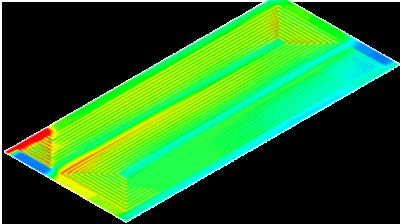
Water Separator
Liquid water in the gas media supply paths of PEM fuel cell systems can negatively impact overall performance and significantly affect the cathode air compressor and other BoP components. FIRE M 2021 R2 gives you all required advanced dispersed multiphase capabilities including a coupled thin liquid film model. This enables you detailed analysis and evaluation of water separation efficiency and pressure drop minimization in any complex water separator configurations connected to the fuel cell system.
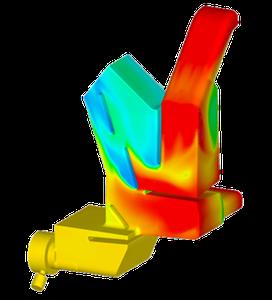
Workflow Automation
An automated workflow for the simulation of a PEM fuel cell stack or even a single cell is provided to you by the current release of FIRE M. Starting from the CAD data, you are guided through the complete setup of the 3D multi-physics simulation tasks. Based on best practice, mesh settings are automatically set and can be further customized at your request. In addition, the complete simulation solver and physical model settings are initialized and the individual domains are set up based on predefined data sets. Finally, you can have an automatic report generated.
AVL ISAC 6 Component Library
With AVL CRUISE M 2021 R2, the AVL ISAC 6 testbed models are made available to you for office simulation. The release brings a new toolbox holding the ISAC 6 components Automated Gearbox, Driveline, Vehicle, Driver and Track, ready for the setup of drivetrain models assembled out of ISAC 6 and CRUISE M component. The behavior of ISAC 6 testbed models can be assessed in pure office simulation, ISAC 6 testbed models can be extended by CRUISE M components to describe more complex gearbox configurations, hybrid-electric or pure electric drivetrains.

Mechanical Network Customization: FMU-Based Models
Simulating connected mechanical systems is always a challenge. To simplify your model setup and ease the limitations, the latest version of CRUISE M offers you a new mechanical coupling component. When you load a custom model into the dedicated mechanical Functional Mockup Unit (FMU) component, you are precisely guided through the different modeling options and coupling variants. This ensures that you end up with a runnable model. Mechanical component models created in Dymola or Amesim, for example, and exported as model-exchange FMUs can now be seamlessly integrated into CRUISE M at system level.
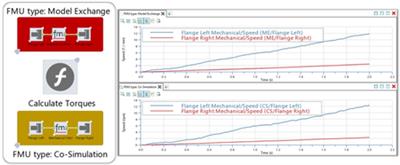
Driving Task: Braking, Thrusting, Coasting
To model and simulate vehicle evaluation tasks like braking, coasting or thrusting (BCT) in a straightforward way, you are now offered new components. When you pull the BCT task from the component library, you now get the possibility to configure different powertrain settings. For example, you can decide whether braking is done with or without gear shifting, downshifting is done during the deceleration phase or whether you should opt for clutch pedal actuation at braking.
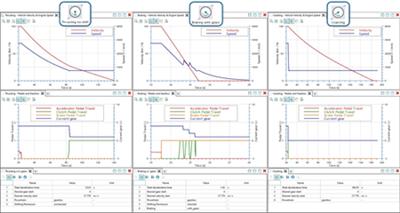
Driving Task: Full Load Acceleration
The further development of the Task Full Load Acceleration (FLA) component, which was released for the first time with CRUISE M 2019 R2, has simplified its use for you. With manual powertrains, you now have the option of controlling the clutch via a closing time or a launch speed range. For automated powertrains, you can brake for a defined time while pressing the accelerator pedal as well as ramping up engine speed before starting the vehicle.
With the new open-loop option in the Driver component, it is possible to forward the request signal of the FLA component directly to the powertrain model. This allows you to configure task variations that you apply to a specific plant model directly from the Simulation Desktop (SDT) parameter backend.
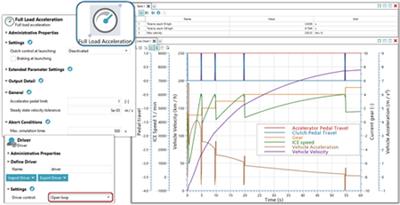
Crank Angle Cylinder: Calculation Speed-Up
To increase the physical complexity of latest combustion models, the implementation of the cylinder code in CRUISE M has been revised. This brings you an acceleration of about 30% compared to the privious version.
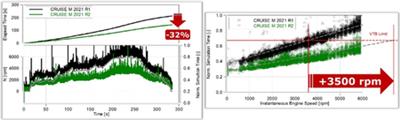
Gas Path: Advanced Junction Model
This release also adds a new option to the gas flow junction element for modeling the pressure drop. To determine the geometric arrangement you have to specify the number of individual branches at the junction as well as the two angles of each branch. The additional visualization of the entered data allows you to check the arrangement simultaneously.
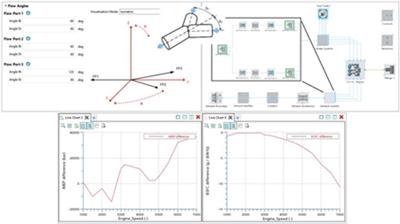
Engine Parameterization Wizard - Cooling Function Model
Another innovation relates to the engine parameterization wizard. This is extended by a simple thermal model. To simulate the temperature of the coolant and oil circuits, the wizard/generator adds a function to the model. This allows the thermal model to be provided as source code, thus enabling any type of customization.
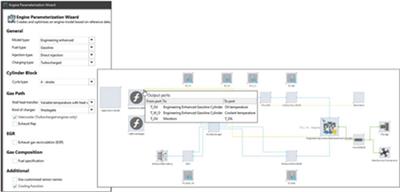
Start-Stop System
A completely new component is the "start-stop system". In a driveline model, the Start-Stop System is wired between the cockpit and engine components and supports the control of engine operating conditions beyond the sole on-off signal provided by the cockpit. This "Start-Stop System" component is dedicated to support modeling of hybrid-electric vehicles as it simplifies the logic required to control the engine operation.
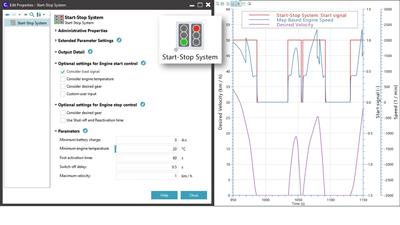
Model Export: Specification of Tunable Parameters
When exporting a CRUISE M model, the model is packed into an FMU. Furthermore, CRUISE M provides you with input (actuator) and output (sensor) channels. This allows you to monitor all kind of model states and to actuate a wide range of model parameters. With this version of CRUISE M, you can choose whether a model parameter should be exposed as FMU channel or as tunable parameter. This is advantageous for you when working with long lists of channels, many of which serve only as parameters.

Scenario Export to and Import from MS Excel
You can now export most scenarios to MS Excel and import them from MS Excel, both in the GUI and the SDT scripting API (using sdt.project.Scenario.export and sdt.project.ScenarioSet.import_scenario).
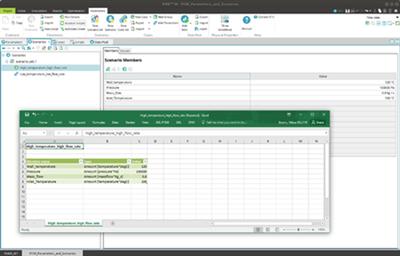
The automotive industry is in a constant state of change and along with it your needs. To meet these needs, we at AVL are permanently working on the further development of our products and services to support you in fulfilling your daily tasks.
The latest release of our simulation solution for virtual function development, 2021 R2, includes the extension of the usability, integration, and automation capabilities of AVL Scenario Designer. This is complemented by extended scripting and interfacing features of Model.CONNECT and an even tighter integration of open-source codes such as CARLA and esmini. With the release of the open-source project Eclipse OpenMCx, we show you the strategic direction to support a scalable scenario-based ADAS validation process in a modular development environment.
AVL Scenario Designer Integration With AVL SCENIUS

First of all we would like to introduce you to the newly released AVL ADAS test preparation suite AVL SCENIUS. Along with AVL Scenario Data Manager and AVL Test Case Generator, AVL Scenario Designer is a part of the SCENIUS suite. With a built-in interface to the scenario database, Scenario Designer offers you a seamless test preparation workflow from scenario creation and editing to the execution in the various test environments (office, lab, proving ground).
The new version of AVL Scenario Designer brings you several usability improvements. Not only does it allow you to drag and drop catalogs, timelines, events and actors more easily. According to the received user feedback, additional warnings and a clearer display of element properties have also been introduced. This has resulted in a significant acceleration of the daily work steps. The complete list of new add-ons in the latest version can be found in the release notes for the product itself.
Model.CONNECT Interfacing for ADAS and vECU SiL Applications

The strategic orientation of the Model.CONNECT framework is to support the automated background execution of complex co-simulation systems in a consistent manner. This is done regardless of the environment from which the applications are controlled. With additional API and scripting support for model creation, parametrization, execution and optimization, Model.CONNECT supports you in the different applications. This ranges from virtual ADAS validation and virtual ECU calibration in HiL and SiL environment, such as the recent ones:
- ADAS corner-case extractor with AVL CAMEO active DOE set-up
- Virtual validation out of the AVL Test Case Generator with automatic scenario and actor's variation and road statistics based parametrization
- ADAS test coverage optimization using different ontology-based, game-based and AI based optimization methodologies
- Online calibration of virtual ECU in a SiL set-up from an AVL Smart Mobile Solution web front-end for electric vehicles
- Online optimization of virtual ECU in a SiL set-up in the cloud for hybrid light duty vehicles
- Deployment of the Model.CONNECT XCP-communication libraries to a RT system for online calibration of vECU in a HiL environment (with several improvement to the XCP functionalities)
New Integration Components for AVL EXCITE and "Compiled Function" (C/C++)
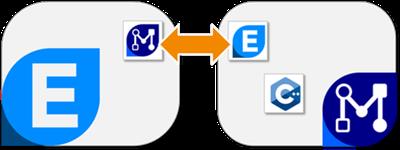
You can use the new Model.CONNECT component "Compiled Function" for adding control units or user defined models into the co-simulation system. This offers you numerous advantages such as:
- Using input scalars, functions, and maps as parametrizable elements
- Automatic unit conversion support
- Separate initialization and integration code parts
- Error messaging and debugging support
- Improved performance and functionality
Enriching AVL EXCITE Power Unit by adding new system components from AVL CRUISE M or new control components from "Compiled Function", Simulink, or python is now possible with a dedicated EXCITE interface component in Model.CONNECT (and vice versa).
Model.CONNECT Integrates ADAS Open-Source CARLA, esmini, SUMO, ROS/ROS2, etc.
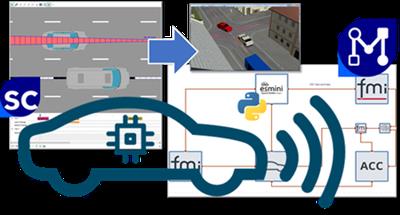
The importance of open-source environment simulation tools is in providing a low-cost alternative to the commercial tool with a good coverage of many realistic use cases in development and validation (especially for the large-scale variation and optimization use-cases in the cloud). It also provids a great agility in development and involvement of different stakeholders.
Model.CONNECT support SUMO and CARLA as the most popular open-source environment modelling tools and the integration of additional sensor and control modules using ROS/ROS2 libraries. There are several improvements added in Model.CONNECT for the latest version of CARLA with an addition of a direct interface to the Unreal Engine within, which enables insertion and configuration of scenario players and direct access to their properties.
Model.CONNECT python interface provides a basic integration of esmini, the first open-source ASAM OpenSCENARIO player with 3D visualization and several interfacing options. This allows for the import of the driving scenarios created by AVL Scenario Designer and executing them in Model.CONNECT in the closed loop with other vehicle, sensor and ADAS functions models
OpenMCx - a referent implementation of the FMI co-simulation standard

In order to promote co-simulation methodology based upon standards, we contributed AVL's basic FMU-based co-simulation technology as an open source project Eclipse OpenMCx within Eclipse Mobility OpenADx working group. It is an open co-simulation engine using Modelica simulation standards, such as FMI and SSP, with aim to support advanced simulation applications in a heterogenous toolchain. For now, only the co-simulation Functional Mock-up Units (FMUs) are supported, while the configuration and parameterization of an OpenMCx co-simulation models and components is based on Modelica System-Structure and Parameterization (SSP) standard.
OpenMCx enables its users to combine various simulation models from different vendors and sources, using standardized interfaces, into one co-simulation model and run it in a remote computing environment. The general idea of the co-simulation model is to provide a virtual validation framework for ADAS/AD function development but is not restricted to this use-case only. With its open and modular architecture, OpenMCx provides a framework for the users to implement interfaces for their own simulation models and integrate them into the co-simulation middleware. Besides that, OpenMCx allows for adopting the existing or adding new methods for data exchange, data analytics, job scheduling and execution management.
More about the project and how to contribute can be found on ecplise.org:
https://projects.eclipse.org/proposals/eclipse-openmcxhttps://github.com/eclipse/openmcxAVL VSM - Vehicle Model Factory and Integrated Control Units
The latest version of AVL VSM - 2021 R1.1 - brings you two new major features:
- Vehicle Model Factory - supports you in automated parameterization and validation of simulation models based on road measurements. This brings you a significant reduction in time and effort in creating validated digital twins for ADAS function development
- New Integrated Control Units - for Traction Control (now available for all editions of AVL VSM) and Torque Vectoring


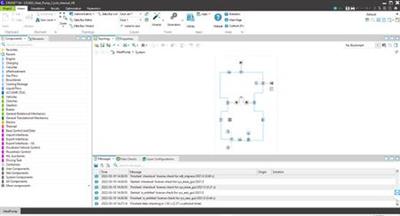
Simulation has long been a core AVL competence,and our Advanced Simulation Technologies (AST) business unit has solutions for a multitude of applications. They offer high-definition insights into the behavior and interactions of components, systems and entire vehicles. Our simulation solutions drive automotive efficiency, performance and innovation, while reducing development effort, costs and time-to-market. Used on their own, or combined with other methodologies and third-party tools, they support OEMs in the creation of market-leading products that meet global legislation.
AVL EXCITE
With more than 11,000 employees, AVL is the world's largest independent companyfor development, simulation and testing in the automotive industry, and in other sectors. Drawing on its pioneering spirit, the company provides concepts, solutions and methodologies to shape future mobility trends. AVL creates innovative and affordable technologies to effectively reduce CO2 by applying a multi-energy carrier strategy for all applications - from hybrid to battery electric and fuel cell technologies. The company supports customers throughout the entire development process from the ideation phase to serial production. To accelerate the vision of smart and connected mobility AVL has established competencies in the fields of ADAS, autonomous driving and digitalization.
AVL's passion is innovation. Together with an international network of experts that extends over 26 countries and with 45 Tech- and Engineering Centers worldwide, AVL drives sustainable mobility trends for a greener future. In 2020, the company generated a turnover of 1.7 billion Euros, of which 12% are invested in R&D activities.
BOOST
BOOST 3D
BOOST HYD
CRUISE
CRUISE M
IMPRESS 3D
EXITE Acoustics
EXITE Piston&Rings
EXITE Timing Drive
EXITE Valve
EXITE Designer
EXITE Power Unit
FIRE CAD
FIRE DVI
FIRE ESE
FIRE FAME
FIRE Spray Data Wizard
FIRE Workflow Manager
FIRE M
TABKIN
TABKIN POST
Model CONNECT
SPA
Design Explorer
IMPRESS Chart
IMPRESS xD
IMPREES xD Dashboard
AVL Simulation Desktop
Buy Premium From My Links To Get Resumable Support,Max Speed & Support Me

https://uploadgig.com/file/download/60002de907763097/AVL.Simulation.Suite.2021.2.115.Win64-SSQ.part01.rar
https://uploadgig.com/file/download/08f356cfba6eF095/AVL.Simulation.Suite.2021.2.115.Win64-SSQ.part02.rar
https://uploadgig.com/file/download/2f308d0B4cbc138F/AVL.Simulation.Suite.2021.2.115.Win64-SSQ.part03.rar
https://uploadgig.com/file/download/63BBE164d7759f7f/AVL.Simulation.Suite.2021.2.115.Win64-SSQ.part04.rar
https://uploadgig.com/file/download/904e2c25e00e0C42/AVL.Simulation.Suite.2021.2.115.Win64-SSQ.part05.rar
https://uploadgig.com/file/download/b7aeff1dAD6dB337/AVL.Simulation.Suite.2021.2.115.Win64-SSQ.part06.rar
https://uploadgig.com/file/download/0f64B4655367aFc2/AVL.Simulation.Suite.2021.2.115.Win64-SSQ.part07.rar
https://uploadgig.com/file/download/5aFef95c91545189/AVL.Simulation.Suite.2021.2.115.Win64-SSQ.part08.rar
https://uploadgig.com/file/download/5cc9104900623ef1/AVL.Simulation.Suite.2021.2.115.Win64-SSQ.part09.rar
https://uploadgig.com/file/download/c741a4dA79b7cb0A/AVL.Simulation.Suite.2021.2.115.Win64-SSQ.part10.rar
https://uploadgig.com/file/download/C00dde72376A7636/AVL.Simulation.Suite.2021.2.115.Win64-SSQ.part11.rar
https://uploadgig.com/file/download/639FCBabd3e36247/AVL.Simulation.Suite.2021.2.115.Win64-SSQ.part12.rar
https://uploadgig.com/file/download/9f9a66aF21653aB5/AVL.Simulation.Suite.2021.2.115.Win64-SSQ.part13.rar
https://uploadgig.com/file/download/33D2edaa0B77edBd/AVL.Simulation.Suite.2021.2.115.Win64-SSQ.part14.rar
https://uploadgig.com/file/download/178ce3a8fF35B337/AVL.Simulation.Suite.2021.2.115.Win64-SSQ.part15.rar

https://rapidgator.net/file/f9d8f15aa042c4c3377bedaf219d07f4/AVL.Simulation.Suite.2021.2.115.Win64-SSQ.part01.rar.html
https://rapidgator.net/file/f0df60aeb15e319a4c25987eaa25e660/AVL.Simulation.Suite.2021.2.115.Win64-SSQ.part02.rar.html
https://rapidgator.net/file/953f7a04a42d949d7fcb5b8d22cd45f9/AVL.Simulation.Suite.2021.2.115.Win64-SSQ.part03.rar.html
https://rapidgator.net/file/7b999b2df2e7e8d1b9f1fe95113bffb0/AVL.Simulation.Suite.2021.2.115.Win64-SSQ.part04.rar.html
https://rapidgator.net/file/e71d4b2c65df5803334aef8d2f78104f/AVL.Simulation.Suite.2021.2.115.Win64-SSQ.part05.rar.html
https://rapidgator.net/file/a20c7b97338fc6646c935ee272f38279/AVL.Simulation.Suite.2021.2.115.Win64-SSQ.part06.rar.html
https://rapidgator.net/file/e2f24e0937b4abd1b08d418eb95fe86d/AVL.Simulation.Suite.2021.2.115.Win64-SSQ.part07.rar.html
https://rapidgator.net/file/40a1d76ce2590cadb1a43205e48888c2/AVL.Simulation.Suite.2021.2.115.Win64-SSQ.part08.rar.html
https://rapidgator.net/file/1102d7bee5edeba2653b5e3fe613487a/AVL.Simulation.Suite.2021.2.115.Win64-SSQ.part09.rar.html
https://rapidgator.net/file/104ea06e0779d3970a8b2e41900d6efe/AVL.Simulation.Suite.2021.2.115.Win64-SSQ.part10.rar.html
https://rapidgator.net/file/afd44f7830e8f601ca5bdd9678d6085d/AVL.Simulation.Suite.2021.2.115.Win64-SSQ.part11.rar.html
https://rapidgator.net/file/22bd67454f24bf5b19fc99e9ff07abaf/AVL.Simulation.Suite.2021.2.115.Win64-SSQ.part12.rar.html
https://rapidgator.net/file/497698ba20d91ab754cbd0cc47877b4d/AVL.Simulation.Suite.2021.2.115.Win64-SSQ.part13.rar.html
https://rapidgator.net/file/6e9218c1edb0e4d81309d2f945a9d6ff/AVL.Simulation.Suite.2021.2.115.Win64-SSQ.part14.rar.html
https://rapidgator.net/file/6c420f85d5e1986355b9b6297a4f1771/AVL.Simulation.Suite.2021.2.115.Win64-SSQ.part15.rar.html

https://nitro.download/view/404C273892A1C64/AVL.Simulation.Suite.2021.2.115.Win64-SSQ.part01.rar
https://nitro.download/view/02DA5675C3C86A9/AVL.Simulation.Suite.2021.2.115.Win64-SSQ.part02.rar
https://nitro.download/view/45BE53829D4D154/AVL.Simulation.Suite.2021.2.115.Win64-SSQ.part03.rar
https://nitro.download/view/EE6A79D5EFA2D02/AVL.Simulation.Suite.2021.2.115.Win64-SSQ.part04.rar
https://nitro.download/view/F2DECCAE341DC42/AVL.Simulation.Suite.2021.2.115.Win64-SSQ.part05.rar
https://nitro.download/view/ACD92D750CC343B/AVL.Simulation.Suite.2021.2.115.Win64-SSQ.part06.rar
https://nitro.download/view/67DAFF8848419DE/AVL.Simulation.Suite.2021.2.115.Win64-SSQ.part07.rar
https://nitro.download/view/6EC426B7F5E7793/AVL.Simulation.Suite.2021.2.115.Win64-SSQ.part08.rar
https://nitro.download/view/8D49B67C93067CB/AVL.Simulation.Suite.2021.2.115.Win64-SSQ.part09.rar
https://nitro.download/view/9DC80D02E319678/AVL.Simulation.Suite.2021.2.115.Win64-SSQ.part10.rar
https://nitro.download/view/21EA01E77C766B1/AVL.Simulation.Suite.2021.2.115.Win64-SSQ.part11.rar
https://nitro.download/view/1D2BB1C1B6E4355/AVL.Simulation.Suite.2021.2.115.Win64-SSQ.part12.rar
https://nitro.download/view/C8CE6AB18ED27BE/AVL.Simulation.Suite.2021.2.115.Win64-SSQ.part13.rar
https://nitro.download/view/DB90860046D853D/AVL.Simulation.Suite.2021.2.115.Win64-SSQ.part14.rar
https://nitro.download/view/DD01E142513C423/AVL.Simulation.Suite.2021.2.115.Win64-SSQ.part15.rar
Links are Interchangeable - No Password - Single Extraction







